External ADC Clock
The latest firmware on the Quarto can now use an external trigger to start ADC data acquisitions. With this functionality, ADC acqusitions can be 'on-demand' based on a trigger signal and do not have to be periodic. The trigger signal can also be driven by the Quarto so the Quarto can drive when to acquire ADC data. More details on how this functionality works in the new application note ADC Timing.
To enable this functionality, in the Arduino IDE, go to Boards Manager and install the latest (1.7.x or higher) version of "qNimble iMXRT Boards by qNimble". Then simply run
useExtADCClock(true);
in the setup() section of your code. More documention on how to use this functionality at Software Functions / External Clocks. Also check out the example UseExternalADCClock and OnDemandADCTrigger in the Arduino IDE under File, Examples, Examples for Quarto, Clocks.
This functionality requires firmware 1.32.X or higher. If you have an Quarto running an earlier firmware, please contact qNimble about upgrading your firmware.
If you aren't sure what firmware version of the Quarto you have, open the DeviceInfo example under Testing:
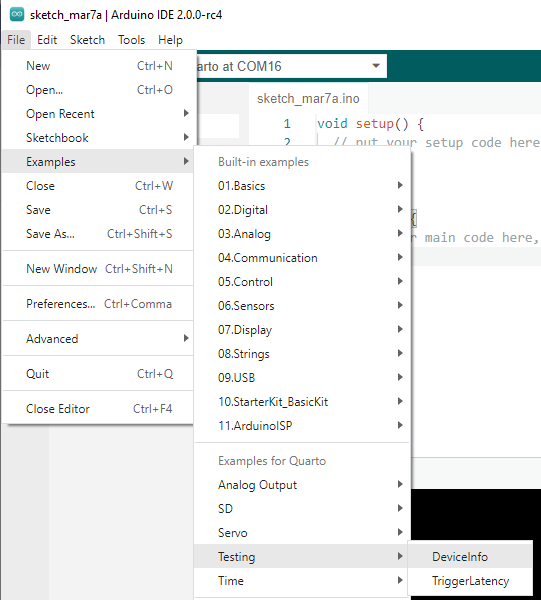
And when you run it, the output on the Serial Monitor should look something like:
Quarto Device Information
SN: 123
Device ID: qN-101.5.1
Firmware Revision: 1.29.45
If you see a firmware revision lower than 1.32.X, you will need to upgrade your firmware to use this feature. Please contact qNimble about upgrading your firmware.
