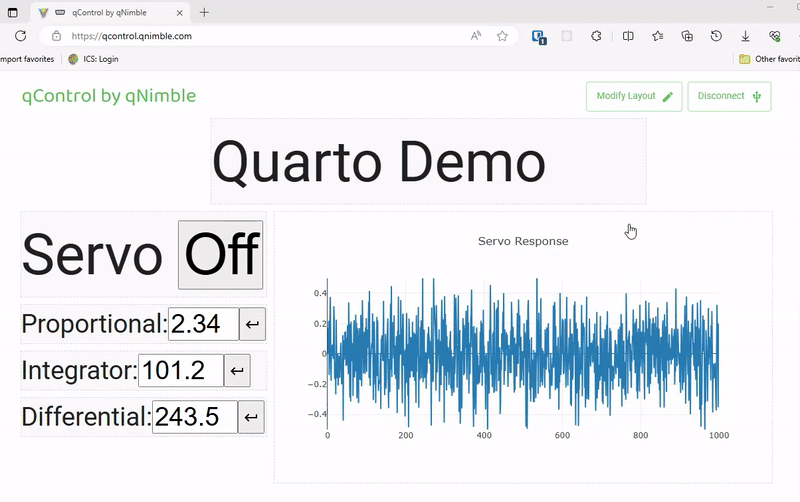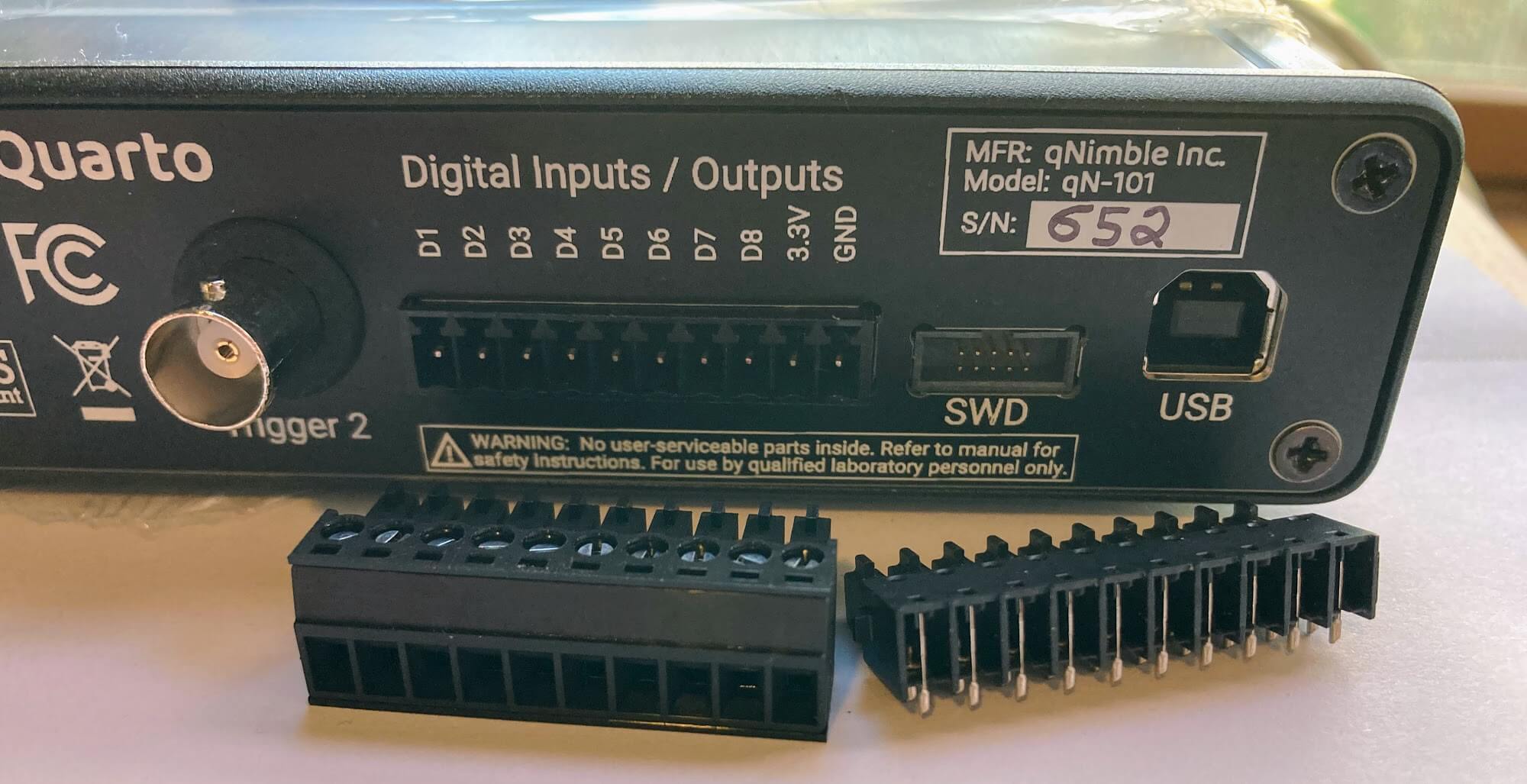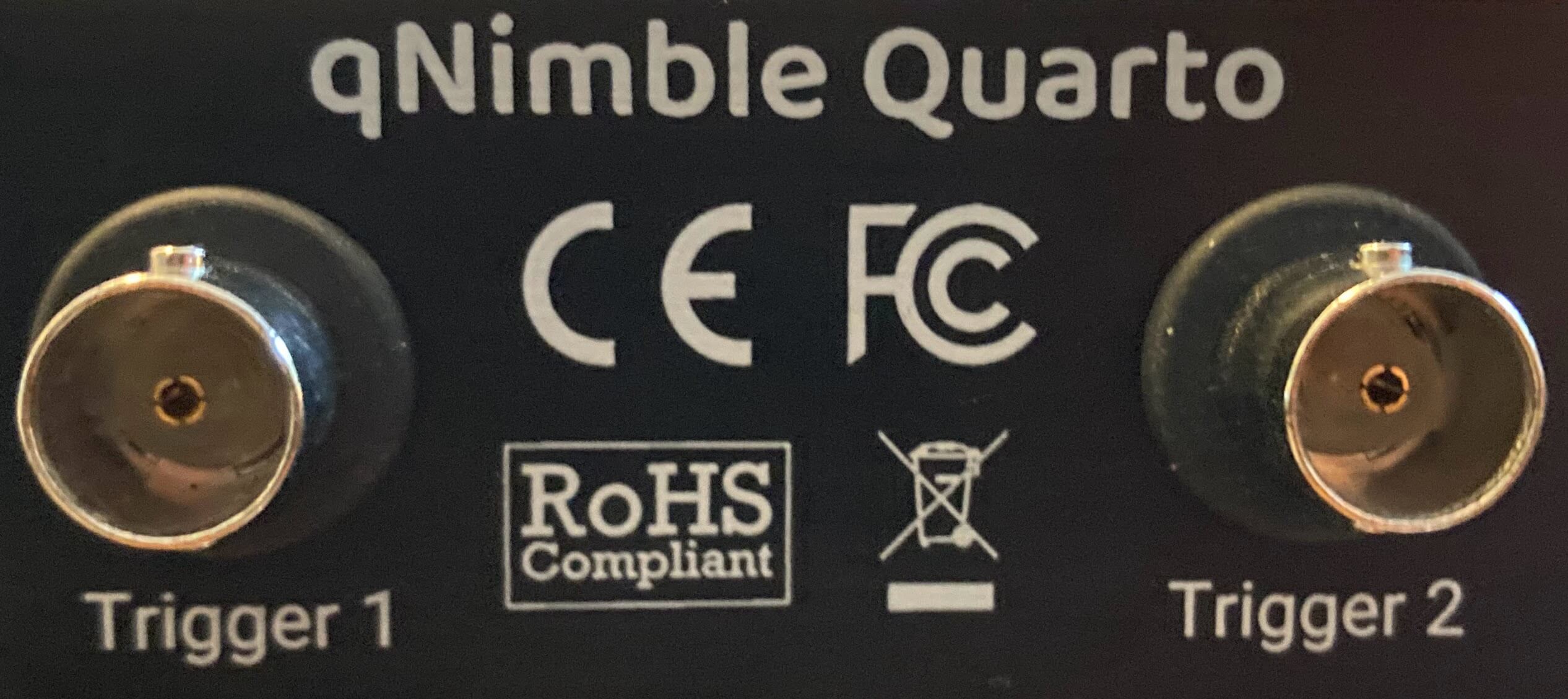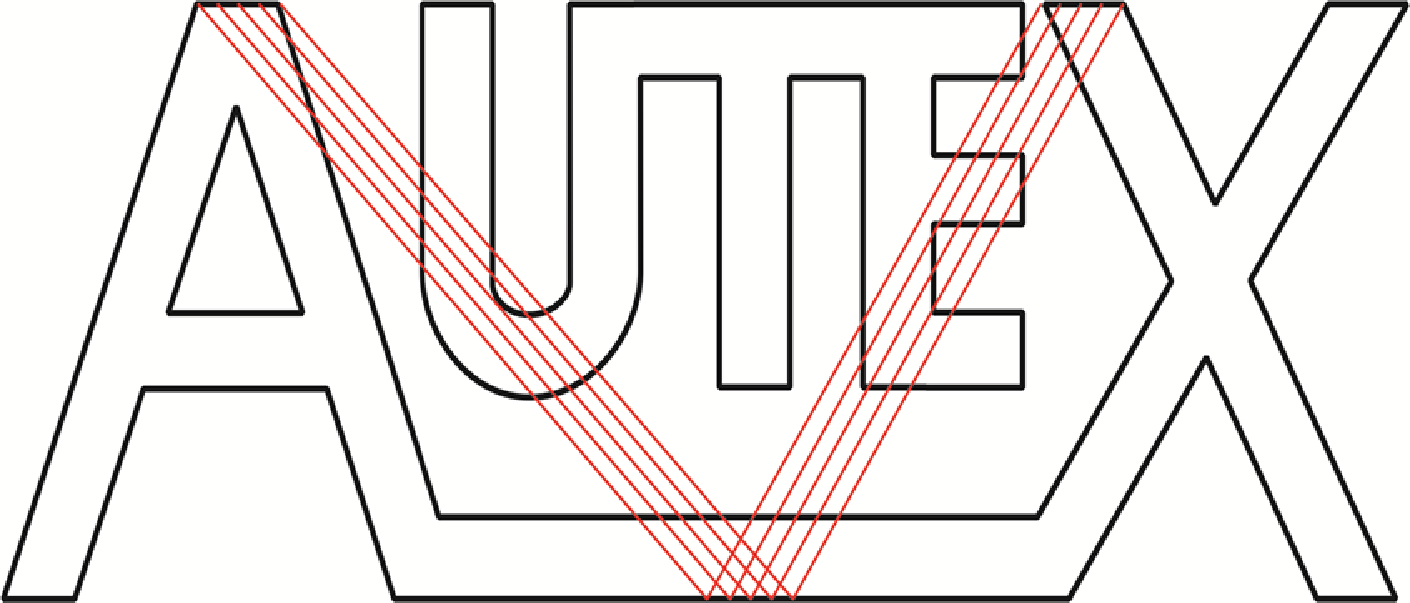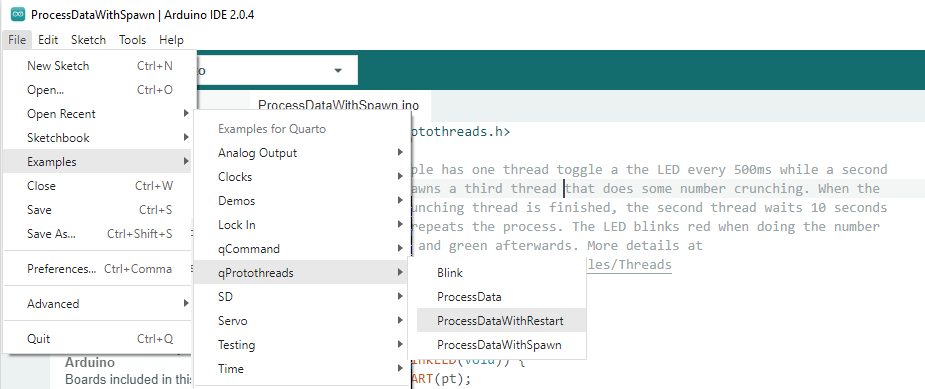Control a D2-125 Laser Servo
Do you need the analog servo performance of Vescent's D2-125 Laser Servo but want the digital control you get from the Quarto? I'm been asked about it often enough that I've written an application note showing how to use a Quarto to control a Vescent D2-125 Laser Servo, giving you the best of both worlds. When the servo is engaged, you have a fully analog loop with the low-noise and high bandwidth performance that only analog can deliver. But the Quarto can monitor the lock, disengage the lock, ramp the output and graph the error signal. While the application note only controls one servo, the Quarto is capable of controlling two independent D2-125 Laser Servos.
This application note covers the basics of locking and sweeping the D2-125. But that's just the start of what's possible. You could implement an auto-relock routine or log the long-term drift of the servo output. Interesting in learning more? I'll be at Vescent's booth at DAMOP from June 17th - 19th. Stop by to check out a cool demo, talk about how to use the Quarto, or just pick up some qNimble swag.